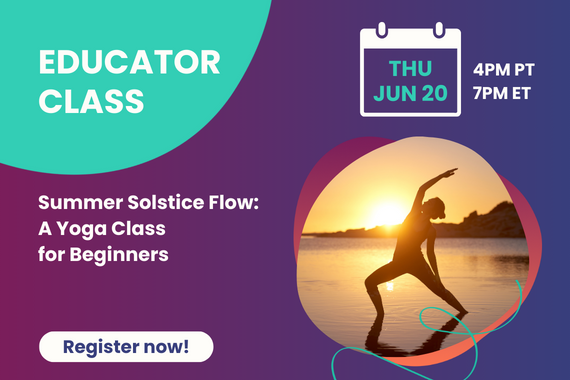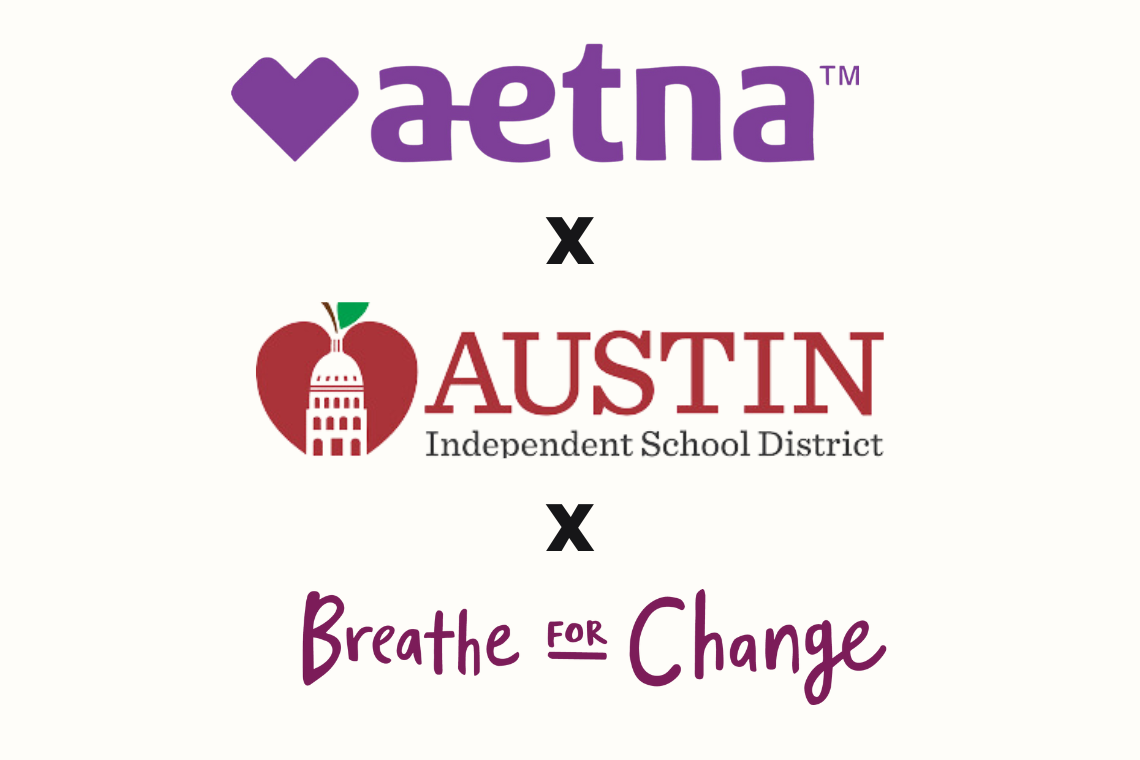In an effort to help make your virtual classroom and team meetings a little more fun and inspiring, we’ve created free downloadable custom Zoom backgrounds for you in both English and Spanish! (See set-up directions below.)




















How to use your new custom Zoom background:
- Right click the virtual backgrounds above and save image to your computer
- When you are in a Zoom meeting, click the downward arrow to the right of the video icon at the bottom of your zoom screen, and choose Virtual Backgrounds
- Click the “+” button to upload the Zoom background image from your computer
- Once it’s uploaded, select the image and click Open. Now you have your new virtual background!
- Repeat process for all the images so that you can change them whenever your heart desires!
Screenshot yourself using the custom backgrounds and tag us on Instagram (@breathe4change) so we can see your beautiful Zoom calls in action!